
CSI Healthcare IT
Shiftboard Registration Instructions
Shiftboard Registration Instructions

STEP 1
Log into your Shiftboard account
ISSUES
If you have issues accessing the system, please send an email with your username to shiftboardsupport@thecsicompanies.com.
If you have issues accessing the system, please send an email with your username to shiftboardsupport@thecsicompanies.com.
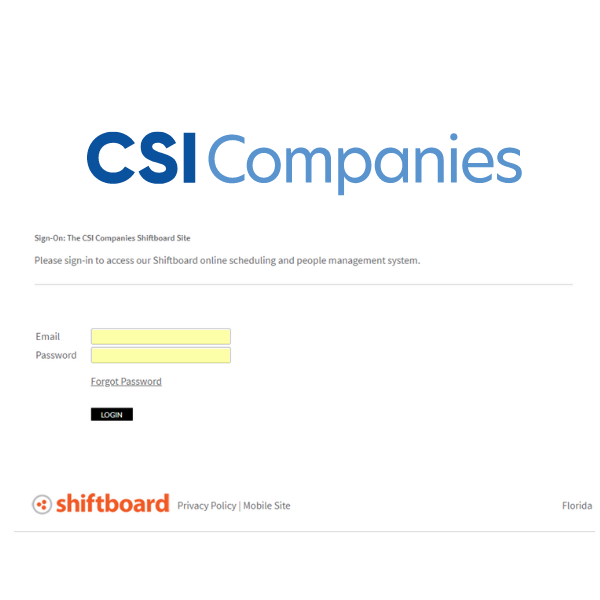
STEP 2
GO TO TEAMS
Once logged in, expand the team drop down, and select ‘To Join’.
Once logged in, expand the team drop down, and select ‘To Join’.


STEP 2
GO TO TEAMS
Once logged in, expand the team drop down, and select ‘To Join’.
Once logged in, expand the team drop down, and select ‘To Join’.
STEP 3
Click on a project name
The screen will refresh with a list of available teams to join. The team name should tell you the type of project, the general region or state where it will be located, and the estimated start date of the project. If you are interested and available to work on the project, click the project name.

STEP 4
ADD ME NOW
Under connecting information, click ‘Add Me Now!’ to join the team. Joining the team does not guarantee you a contract for the project, but it does let the recruiter know that you would like to be considered for a spot.


STEP 4
ADD ME NOW
Under connecting information, click ‘Add Me Now!’ to join the team. Joining the team does not guarantee you a contract for the project, but it does let the recruiter know that you would like to be considered for a spot.
STEP 5
CLICK COMPLETE
You will get a confirmation message that you have been added to that team. A recruiter will reach out to you if you are selected to move forward in the recruiting process.

Questions?
If you have any additional questions, please email shiftboardsupport@csicompanies.com