CSI Healthcare IT
Concur Air Travel Instructions
Logging in and setting up your Profile
Please read through this entire page as each piece is equally important! Disregarding instructions could result in your flight not being booked properly, therefore, affecting reimbursement.
Use the login information below to access your account. Even if you are not flying to the project, please follow the steps to setup a Concur account. If you have traveled on behalf of CSI in the past via Concur, your password has not changed. If you do not remember your password, click “Forgot Password” to reset.
To access your Concur account/profile:
- ProTravel Portal: www.concursolutions.com
- Log-in: firstname.lastname@csihealthcareit.com (ex: brad.butler@csihealthcareit.com)
- Password: Same as log-in (firstname.lastname@csihealthcareit.com)
If you do NOT have a Concur profile already built, please register here. Your Concur Log-in will be your firstname.lastname@csihealthcareit.com. When prompted to enter your “Work Email Address,” you should enter the same CSI e-mail address as your log-in. Please allow up to 24 hours for completion. Once approved, follow the steps as outlined in this document below.
Once you login, complete the rest of your traveler profile by clicking on PROFILE in upper right-hand corner, then PROFILE SETTINGS. If you have already logged into Concur in the past and set up your traveler profile, please review your information and update it as needed.
Please visit www.concursolutions.com.
Per the book your flight e-mail, you will only be reimbursed for service fees booking your air via the online portal. The service fee for calling Direct Travel directly to book your air is not reimbursable.
You are responsible for paying for your flight upfront and will be reimbursed per the travel policy.
Concur/Direct Travel is NOT for booking your hotel or rental car. Hotel and rental car information will continue to come from the CSI Travel Team. You should only be booking air travel via Concur.
Be sure to follow the steps until you reach the “Finished!” page at the end (see below). If you do not follow through until the end, your trip will be marked as “unfinished” and will cancel within a few hours.
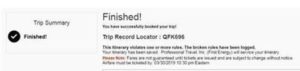
Once you have reached the finished page, your official itinerary will be sent to you and our Travel & Accounting teams.
Questions?
If you have any additional questions, call Online Travel booking support at (800) 999-7939, option 1 or email onlinesupport_Clew@dt.com. Hours of operation are 8am-8pm EST, Mon-Fri (excluding holidays).